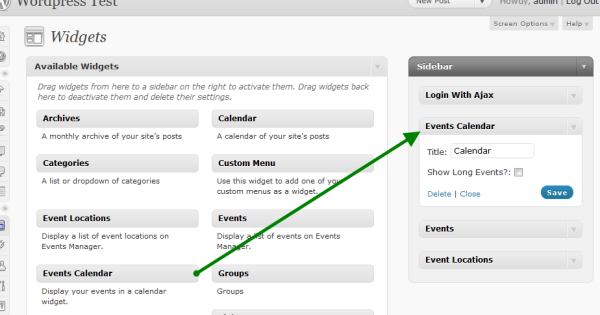WordPress Event Widgets
WordPress widgets are a convenient way for users to add and manage content on various areas of your website without the need of inserting complex code. You may have already used these in your current theme for adding things like category lists, latest posts lists, login forms, twitter feeds, etc.
Widgets are extremely easy to use and to add with a decent wordpress theme. Events Manager comes with three wordpress event widgets:
- Events – Displays a list of events (e.g. upcoming events)
- Events Locations – Displays a list of event locations (e.g. locations with upcoming events)
- Calendar – Displays an AJAX-driven calendar with occurring events.
To add these widgets to your sidebar, go to your admin dashboard and visit Appearance > Widgets
Then search for the Events Manager widgets from the Available Widgets panel, and drag it into one of the widget areas on the right column. Depending on your theme, you could have one or more areas to insert widgets, you can add these to any of them.
To remove the widget, drag the widget out of the right column back to the available widgets panel.
These wordpress event widgets are also available via Shortcodes for inserting inline with your content such as pages or posts.